Creating a Content Library dives into the world of organized content, highlighting its significance in simplifying content creation. Buckle up for a journey filled with tips and strategies to enhance your content management game.
From organizing different content types to maintaining consistency, this guide has got you covered. Let’s explore the ins and outs of building a robust content library that boosts your workflow.
Overview of Content Library
A content library is a centralized database or repository where content creators store and organize various types of content such as articles, images, videos, and other multimedia assets. It plays a crucial role in content creation by providing easy access to existing content, enabling creators to repurpose, reuse, and remix content elements for different purposes.
Importance of Content Library
Having a well-organized content library is essential for content creators and marketers for several reasons:
- Efficiency: A content library allows creators to quickly find and access relevant content assets, saving time and effort in content creation.
- Consistency: By storing all content elements in one place, a content library helps maintain brand consistency across different platforms and channels.
- Scalability: As the content library grows, it becomes a valuable resource that can support the scalability of content marketing efforts.
Streamlining Content Creation Processes
A content library can streamline content creation processes in the following ways:
- Content Reuse: Creators can repurpose existing content assets, such as images or videos, to create new content quickly.
- Content Collaboration: A centralized content library enables team members to collaborate efficiently by accessing and sharing content resources.
- Content Planning: By having a comprehensive content library, creators can better plan their content strategy and schedule based on available resources.
Types of Content to Include
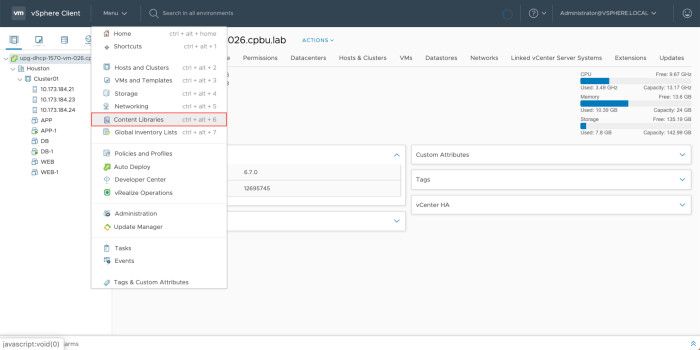
When creating a content library, it is essential to include a variety of content types to cater to different audience preferences and engage them effectively.
Blog Posts
- Blog posts are a great way to provide in-depth information on a particular topic.
- They can help establish your expertise in a specific area and drive traffic to your website.
- Readers often prefer blog posts for detailed insights and analysis.
Videos
- Videos are highly engaging and can convey complex information in a digestible format.
- They cater to visual and auditory learners, making the content more accessible.
- Creating video content can help increase user engagement and shareability.
Infographics
- Infographics are visually appealing and can present data and information in a clear and concise manner.
- They are easily shareable on social media platforms and can help drive traffic to your website.
- Infographics are preferred by audiences who prefer visual content over text-heavy articles.
Organizing Content
When it comes to organizing content within a library, it’s crucial to have a clear structure in place. This includes categorization, tagging, and metadata to ensure easy navigation and retrieval of information. A well-organized content library can save time and effort for both creators and users.
Importance of Clear Taxonomy and Structure
Having a clear taxonomy and structure in a content library is essential for several reasons. It helps users quickly locate the information they need, improves searchability, and enhances overall user experience. By organizing content into logical categories and subcategories, you can ensure that nothing gets lost or overlooked.
- Establish a hierarchy: Create a logical hierarchy of categories and subcategories to organize content effectively.
- Use consistent naming conventions: Maintain consistency in how you name and categorize content to avoid confusion.
- Implement metadata: Metadata provides additional context and information about each piece of content, making it easier to search for and filter.
Tips for Maintaining Consistency
Consistency is key when it comes to organizing content in a library. Here are some tips to help you maintain consistency throughout your content organization process:
- Regularly review and update categories: Make sure your categories are still relevant and up-to-date to reflect the evolving nature of your content.
- Train team members: Ensure everyone involved in content creation and management follows the same organizational guidelines to maintain consistency.
- Utilize automation tools: Consider using automation tools to help streamline the organization process and reduce human error.
Content Creation Workflow: Creating A Content Library

Creating content and adding it to the library involves several key steps that help streamline the process and ensure efficiency. A standardized workflow can significantly improve content creation by providing a clear structure and guidelines to follow. Collaboration tools play a crucial role in facilitating seamless communication and coordination among team members, allowing for a smooth content creation process.
Step 1: Planning
- Define the purpose and goal of the content.
- Conduct research and gather relevant information.
- Create an Artikel or storyboard to organize the content structure.
Step 2: Content Creation, Creating a Content Library
- Write the content based on the Artikel and research findings.
- Create visuals or multimedia elements to enhance the content.
- Review and revise the content to ensure accuracy and quality.
Step 3: Editing and Proofreading
- Have a team member or editor review the content for grammar, style, and tone.
- Proofread the content for spelling and formatting errors.
- Incorporate feedback and make necessary revisions.
Step 4: Approval and Publishing
- Submit the content for approval by the designated stakeholders.
- Make final adjustments based on feedback and approvals.
- Publish the content to the library and ensure it is properly categorized and tagged.
Role of Collaboration Tools
Collaboration tools such as project management platforms, communication channels, and file-sharing systems play a crucial role in streamlining the content creation workflow. These tools enable team members to communicate effectively, track progress, share resources, and provide feedback in real-time. By using collaboration tools, teams can work more efficiently, stay organized, and ensure that content creation tasks are completed on time and within budget.
Content Updating and Maintenance
To keep your content library fresh and valuable, it’s crucial to regularly update and maintain the content. This ensures that the information remains relevant and useful to your audience. Additionally, archiving or removing outdated content is essential to maintain the quality of the library.
Regular Updates
- Set a schedule for reviewing and updating content on a regular basis.
- Include new information, statistics, or trends to keep the content current.
- Engage with your audience to gather feedback and identify areas that need updating.
- Update any links, references, or resources mentioned in the content.
- Monitor the performance of your content to see which pieces need updating based on engagement metrics.
Importance of Relevance
- Keeping content up-to-date helps maintain credibility and authority in your industry.
- Relevant content is more likely to attract and retain your audience’s attention.
- Outdated content can harm your reputation and impact your search engine rankings.
- Regular updates show that you are actively engaged with your audience and committed to providing valuable information.
Archiving Outdated Content
- Archive outdated content in a separate section of the library to keep it accessible but not prominently featured.
- Consider redirecting outdated content to newer, updated pieces to maintain traffic flow and user experience.
- Regularly review and assess archived content to determine if it can be updated or repurposed for future use.
- Remove content that is no longer relevant, accurate, or aligns with your current brand message to declutter the library and maintain quality.
Tools and Software for Content Libraries
When it comes to managing content libraries, having the right tools and software can make a huge difference in efficiency and organization. Let’s take a look at some popular options and how they stack up against each other.
Content Management Systems (CMS)
Content Management Systems like WordPress, Drupal, and Joomla are widely used for creating and organizing content. They offer features like easy content editing, user permissions, and plugin integrations. WordPress is known for its user-friendly interface, while Drupal is preferred for its scalability and security features. Joomla falls somewhere in between, offering a balance of usability and customization options.
Digital Asset Management (DAM) Tools
Digital Asset Management tools like Adobe Experience Manager, Bynder, and Widen Collective focus on organizing and storing digital assets such as images, videos, and documents. These tools provide advanced search capabilities, version control, and metadata tagging to streamline asset management processes. Adobe Experience Manager is known for its integration with Adobe Creative Cloud, while Bynder offers a user-friendly interface for quick asset access. Widen Collective stands out for its scalability and customization options.
Integration with Marketing and Sales Tools
To ensure seamless operations, it’s essential to integrate content libraries with other marketing and sales tools. Tools like HubSpot, Salesforce, and Marketo can be integrated with content management systems to automate content distribution, track leads, and analyze performance metrics. By combining these tools, businesses can create a cohesive ecosystem for content creation, distribution, and lead generation.