Creating Interactive Infographics takes center stage, inviting you into a world of style and data. Get ready to dive into the art of engaging design!
Interactive infographics offer a dynamic way to share information, captivating users with visual elements and interactive features. In this guide, we’ll explore the essentials of creating interactive infographics that stand out in a sea of static content.
Introduction to Interactive Infographics
Interactive infographics are like the cool kids of the data visualization world. They’re not just static images, oh no. These bad boys let you click, hover, and explore to your heart’s content. It’s like taking a journey through information land, but with a twist.
They engage users differently than static infographics by letting users interact with the data. Instead of just looking at a pretty picture, users can dig deeper, uncover hidden gems, and truly understand the story behind the numbers. It’s like being a detective, but way more fun.
Examples of Successful Interactive Infographics
- One standout example is The New York Times’ “Snow Fall” interactive infographic. It combined text, images, videos, and interactive elements to tell a compelling story about an avalanche. Users could click, scroll, and watch to get a fully immersive experience.
- Another great example is the “The Fallen of World War II” interactive infographic. This powerful visualization allowed users to explore the staggering number of casualties in the war and truly grasp the scale of the tragedy.
- Lastly, the “Racial Dot Map” by the University of Virginia’s Weldon Cooper Center for Public Service is a prime example of how interactive infographics can shed light on complex issues. By allowing users to zoom in and out of different neighborhoods, the map visually represented racial segregation in the United States.
Designing Interactive Infographics: Creating Interactive Infographics
Creating interactive infographics involves key design principles that can make your content engaging and visually appealing. By following these principles, you can effectively communicate information in a way that captivates your audience.
Choosing the Right Color Schemes and Fonts
When designing interactive infographics, it’s crucial to select color schemes that are visually appealing and enhance the user experience. Choose colors that complement each other and make the information easy to read. Additionally, consider the emotional impact of colors and how they can influence the viewer’s perception of the content.
As for fonts, opt for clear and easy-to-read typefaces that are consistent throughout the infographic. Avoid using too many different fonts, as this can create visual clutter and make the content difficult to follow. By choosing the right color schemes and fonts, you can improve the overall interactivity of your infographic.
Importance of Responsive Design
Responsive design is essential when creating interactive infographics, as it ensures that your content is accessible across various devices and screen sizes. By designing with responsiveness in mind, you can guarantee that users have a seamless experience no matter how they access your infographic. This adaptability is crucial in today’s digital landscape, where users engage with content on a wide range of devices. Embracing responsive design will enhance the usability and effectiveness of your interactive infographics.
Tools for Creating Interactive Infographics
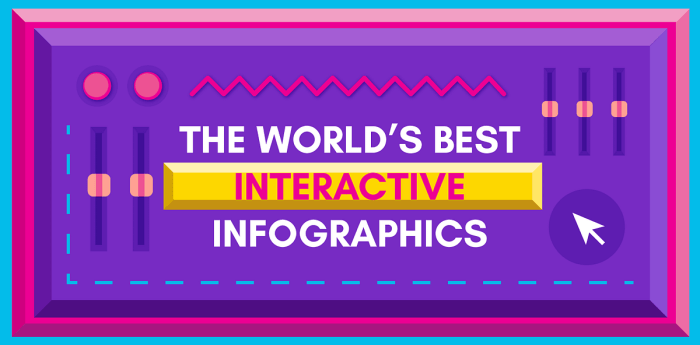
Creating interactive infographics requires the use of specialized tools and software that offer a range of features to bring your data to life in a visually appealing and engaging way.
Popular Tools and Software
- Canva: Canva is a user-friendly design tool that offers a variety of templates and drag-and-drop features, making it suitable for beginners. It also has a library of icons, illustrations, and fonts to enhance your designs.
- Tableau: Tableau is a powerful data visualization tool that allows for the creation of interactive dashboards and infographics. It is more advanced and suitable for users with some experience in data visualization.
- Infogram: Infogram is another popular tool that offers a wide range of chart types and customization options. It is great for creating interactive charts and maps that can be embedded on websites or shared on social media.
Pre-made Templates vs Designing from Scratch
When it comes to creating interactive infographics, you have the option to use pre-made templates or design from scratch. Here are the pros and cons of each approach:
Pre-made Templates:
- Pros:
- Save time and effort by starting with a ready-made design.
- Ideal for beginners or those looking for quick solutions.
- Can serve as inspiration for your own designs.
- Cons:
- Limited customization options may restrict your creativity.
- May not perfectly match your branding or specific needs.
Designing from Scratch:
- Pros:
- Complete creative freedom to design according to your vision.
- Customize every aspect of the infographic to fit your brand.
- Create unique and original designs that stand out.
- Cons:
- Requires more time and design skills to create from scratch.
- Can be challenging for beginners without design experience.
Adding Interactivity to Infographics
Adding interactivity to infographics can take them to the next level, engaging viewers and making information more easily digestible. By incorporating elements like animations, hover effects, and clickable buttons, you can create a dynamic and immersive experience for users. Let’s dive into how to add interactive features to infographics and some best practices for designing a balance between information and interactivity.
Types of Interactive Elements
- Animations: Adding subtle animations to your infographics can draw attention to key points and guide the viewer’s focus.
- Hover Effects: Utilizing hover effects can provide additional information when users interact with specific areas of the infographic.
- Clickable Buttons: Including clickable buttons allows users to explore content in a non-linear way, enhancing engagement.
Step-by-Step Guide to Adding Interactivity
- Choose the interactive elements you want to incorporate based on the content and goals of your infographic.
- Use design tools or software that support interactivity, such as Adobe Illustrator or online platforms like Canva.
- Implement animations, hover effects, and clickable buttons strategically to enhance user experience without overwhelming them.
- Test the interactive features to ensure they function smoothly across different devices and platforms.
Best Practices for Balancing Information and Interactivity
- Avoid overloading the infographic with interactive elements that distract from the main message.
- Ensure that each interactive feature serves a purpose and adds value to the overall user experience.
- Maintain a clean and intuitive design to prevent users from feeling overwhelmed or confused by the interactivity.
Data Visualization in Interactive Infographics
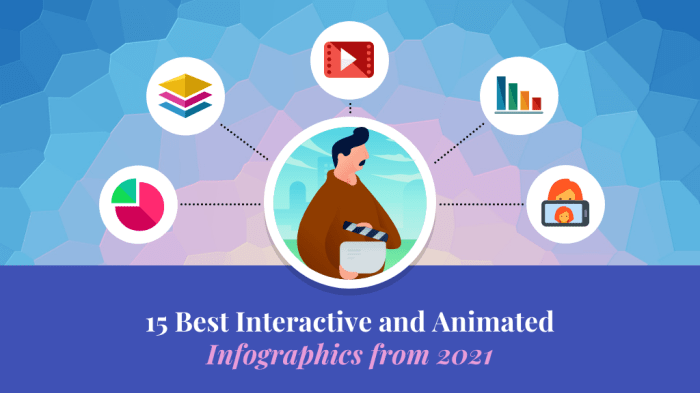
Data visualization plays a crucial role in creating engaging and informative interactive infographics. By effectively visualizing data, you can make complex information more understandable and compelling for your audience. Utilizing a variety of charts, graphs, maps, and other data visualization tools can help convey key messages and insights in a visually appealing way.
Utilizing Charts and Graphs
Charts and graphs are powerful tools for displaying numerical data in a clear and concise manner. Whether it’s a bar graph, pie chart, line graph, or scatter plot, choosing the right type of chart can help your audience grasp the significance of the data being presented. Interactive features such as hover-over effects, clickable elements, and animated transitions can further enhance the user experience and facilitate a deeper understanding of the information.
Leveraging Maps for Geographic Data
Maps are excellent for visualizing geographic data and trends. Interactive maps allow users to explore data based on geographical locations, providing a spatial context that can reveal patterns and correlations that might not be immediately apparent in traditional charts or graphs. By incorporating zooming, panning, and filtering functionalities, you can create an engaging interactive experience that enables users to interact with the data in a meaningful way.
Innovative Data Visualization Techniques, Creating Interactive Infographics
In addition to traditional charts, graphs, and maps, there are innovative ways to present complex data interactively. For example, interactive timelines, data-driven animations, and interactive infographics with storytelling elements can captivate audiences and make data more memorable and impactful. By thinking creatively and exploring new data visualization techniques, you can create interactive infographics that stand out and effectively communicate your message.