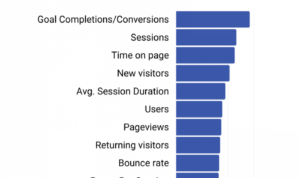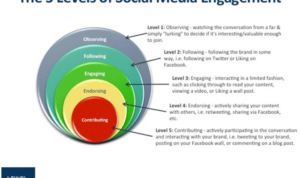Creating Online Surveys sets the stage for modern feedback collection, diving into the world of digital data gathering with finesse and flair. From crafting engaging questions to maximizing response rates, this guide is your ticket to survey success.
Explore the depths of survey design, tool selection, and promotion strategies to unlock the true potential of online surveys in today’s fast-paced digital landscape.
Introduction to Online Surveys: Creating Online Surveys

Online surveys are a valuable tool for collecting feedback and insights from a wide range of participants. They offer a convenient and efficient way to gather data, allowing organizations to make informed decisions based on the feedback received.
Benefits of Online Surveys
- Cost-effective: Online surveys eliminate the need for printing and distribution, saving on expenses.
- Time-efficient: Surveys can be sent out and completed quickly, providing rapid results.
- Wider reach: Online surveys can reach a larger audience compared to traditional methods.
- Easy analysis: Data from online surveys can be easily compiled and analyzed using software.
Common Uses of Online Surveys, Creating Online Surveys
- Market research: Companies use online surveys to gather feedback on products and services.
- Employee feedback: Organizations use surveys to assess employee satisfaction and engagement.
- Educational institutions: Schools and universities use surveys to gather feedback from students and parents.
- Customer satisfaction: Businesses use online surveys to measure customer satisfaction levels.
Designing an Online Survey
When it comes to designing an online survey, there are several key elements to consider in order to create an effective and engaging questionnaire. From question types to survey length and visuals, each component plays a crucial role in the success of your survey.
Question Types
- Multiple Choice: Provide a list of options for respondents to choose from, making it easier for them to answer quickly.
- Rating Scales: Use scales like Likert scales to measure attitudes or opinions on a scale, providing more nuanced responses.
- Open-Ended Questions: Allow respondents to provide detailed feedback in their own words, offering valuable insights.
Survey Length
- Keep it concise: Long surveys can lead to respondent fatigue, so aim for a reasonable length to maintain engagement.
- Focus on essentials: Prioritize questions that are crucial to your research objectives, avoiding unnecessary or repetitive queries.
Visuals
- Use visuals wisely: Incorporate images or graphics to enhance understanding or add context to questions, but avoid overwhelming respondents with excessive visuals.
- Keep it consistent: Maintain a cohesive visual theme throughout the survey to create a professional and organized appearance.
Engaging Survey Questions
- Be clear and concise: Ensure questions are easy to understand and avoid ambiguity to elicit accurate responses.
- Use engaging language: Frame questions in a way that captivates respondents’ attention and encourages them to participate.
- Include a variety: Mix up question types to maintain interest and prevent monotony in the survey experience.
Survey Flow and Logic
- Organize logically: Arrange questions in a logical order that flows naturally, guiding respondents through the survey with ease.
- Implement skip logic: Use skip logic to tailor the survey experience based on respondents’ previous answers, making the survey more personalized and relevant.
- Test for usability: Before launching the survey, test the flow and logic to ensure a seamless user experience and identify any potential hiccups.
Choosing the Right Online Survey Tool
When it comes to selecting the perfect online survey tool, there are several factors to consider. From cost to features and integrations, each aspect plays a crucial role in determining the most suitable tool for your specific needs.
Comparing Different Online Survey Tools
- SurveyMonkey: Known for its user-friendly interface and extensive range of features, SurveyMonkey is a popular choice among businesses and individuals alike.
- Typeform: With its visually appealing surveys and interactive design, Typeform is ideal for creating engaging questionnaires for a variety of purposes.
- Google Forms: Offering a simple and straightforward platform, Google Forms is a great option for those looking for a free survey tool with basic features.
- Qualtrics: Geared towards more advanced users, Qualtrics provides in-depth analytics and customization options for comprehensive survey projects.
Criteria for Selecting the Most Suitable Online Survey Tool
- Cost: Consider your budget and the pricing structure of the survey tool, including any additional fees for premium features.
- Features: Evaluate the features offered by each tool, such as response tracking, customization options, and data analysis capabilities.
- Integrations: Check if the survey tool integrates with other platforms or software you use, such as CRM systems or email marketing tools.
Setting Up an Online Survey Using a Popular Survey Tool
- Choose the survey tool that best fits your needs based on the criteria Artikeld above.
- Create an account or sign in to the selected survey tool’s platform.
- Select the option to create a new survey and choose a template or start from scratch.
- Add questions to your survey, customize the design, and set up any additional settings, such as response validation or branching logic.
- Distribute your survey to participants via email, social media, or embedded links, and monitor responses in real-time.
Distributing and Promoting Online Surveys
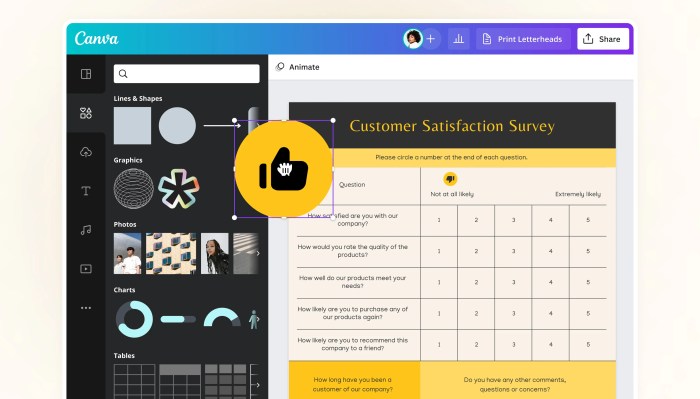
To ensure the success of your online survey, it is crucial to effectively distribute and promote it to reach your target audience and maximize participation rates.
Utilizing Social Media
- Share the survey link across all your social media platforms, such as Facebook, Instagram, Twitter, and LinkedIn.
- Create visually appealing graphics or videos to grab the attention of your followers and encourage them to participate.
- Utilize relevant hashtags and tag influencers or organizations that can help amplify the reach of your survey.
Implementing Email Campaigns
- Send out personalized emails to your contact list, including a brief explanation of the survey’s purpose and importance.
- Consider offering incentives, such as discounts or exclusive content, to encourage recipients to complete the survey.
- Follow up with reminder emails to those who have not yet participated to increase response rates.
Leveraging Other Channels
- Consider partnering with relevant websites, blogs, or forums to promote your survey to a wider audience.
- Utilize online advertising platforms, such as Google Ads or Facebook Ads, to target specific demographics and drive traffic to your survey.
- Explore collaboration opportunities with other businesses or organizations to co-promote your survey and expand its reach.