Developing an Event Marketing Calendar sets the stage for seamless event planning, ensuring all marketing activities are executed with precision and timeliness. Dive into the world of event marketing calendars for a comprehensive guide to success.
From creating a detailed calendar to implementing and monitoring it effectively, this process guarantees improved coordination and communication among team members, resulting in successful event execution.
Importance of Event Marketing Calendar
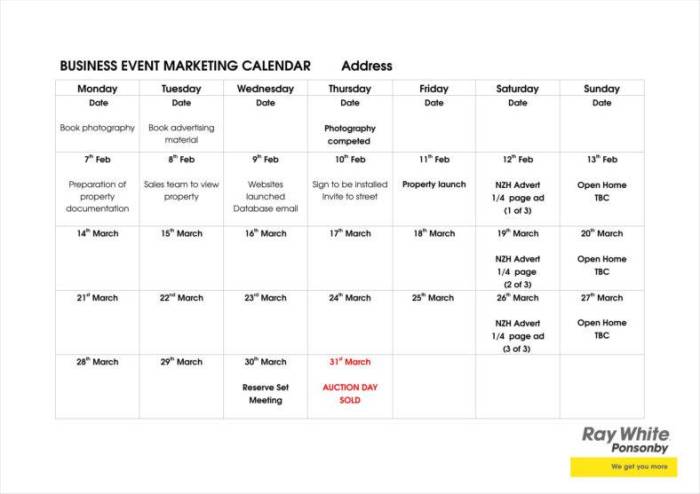
Having a well-developed event marketing calendar is crucial for successful event planning. It provides a structured timeline for all marketing activities, ensuring nothing is overlooked or rushed in the lead-up to the event.
Organizing Marketing Activities
- Allows for strategic planning of promotional campaigns
- Ensures consistent messaging across all marketing channels
- Helps allocate resources effectively for maximum impact
Improving Coordination and Communication
- Keeps all team members on the same page with deadlines and responsibilities
- Facilitates collaboration and feedback on marketing strategies
- Reduces the risk of miscommunication or last-minute changes
Creating an Event Marketing Calendar: Developing An Event Marketing Calendar
Creating an event marketing calendar is crucial for planning and executing successful marketing campaigns for your events. Here are the steps to create a comprehensive event marketing calendar:
Step-by-Step Guide
- Start by outlining all the important event dates, including the event day, registration deadlines, and any other key milestones.
- Identify the marketing tasks that need to be completed leading up to the event, such as social media promotion, email campaigns, and advertising.
- Set clear deadlines for each marketing task to ensure that everything is completed on time and nothing falls through the cracks.
- Allocate resources such as budget, manpower, and tools needed for each marketing task to ensure smooth execution.
Key Elements to Include
- Event dates: Clearly mark the event day, registration deadlines, and any other important dates related to the event.
- Marketing tasks: List down all the marketing activities that need to be done, such as social media posts, email campaigns, and flyer distribution.
- Deadlines: Set specific deadlines for each marketing task to keep the team on track and ensure timely completion.
- Resources: Allocate the necessary resources for each task, including budget, manpower, and tools required for successful execution.
Setting Clear Goals and Objectives
When developing the event marketing calendar, it is crucial to set clear goals and objectives to guide your marketing efforts. This will help you stay focused, measure the success of your campaigns, and make necessary adjustments along the way to ensure the desired outcomes are achieved.
Tools and Software for Managing Event Marketing Calendar
When it comes to managing an event marketing calendar, having the right tools and software can make a significant difference in the efficiency and effectiveness of your planning and execution. Let’s explore some of the options available and key features to look for.
Comparing Different Tools and Software Options
There are several tools and software options designed specifically for managing event marketing calendars. Here are some popular choices:
- Google Calendar: A user-friendly tool that allows for easy collaboration, sharing, and integration with other Google apps.
- Microsoft Outlook Calendar: Ideal for users already within the Microsoft ecosystem, offering seamless integration with email and other Microsoft tools.
- Trello: A project management tool that enables visual organization of tasks and timelines, perfect for planning event marketing campaigns.
- Asana: Another project management tool that provides a comprehensive platform for task management, team collaboration, and deadline tracking.
Key Features to Look for in a Calendar Tool
When selecting a calendar tool for managing event marketing activities, consider the following features:
- Customizable views for daily, weekly, and monthly planning.
- Ability to set reminders and notifications for important deadlines and tasks.
- Integration capabilities with other tools such as email, project management software, and social media platforms.
- Collaboration features that allow team members to share and update event details in real-time.
- Mobile accessibility for on-the-go planning and updates.
Popular Calendar Tools Recommended for Event Marketers
Based on user reviews and industry recommendations, some popular calendar tools used by event marketers include:
- Google Calendar: Widely used for its simplicity and integration with other Google services.
- Trello: Loved for its visual approach to project management and task organization.
- Asana: Known for its robust features for team collaboration and task tracking.
Implementing and Monitoring the Event Marketing Calendar
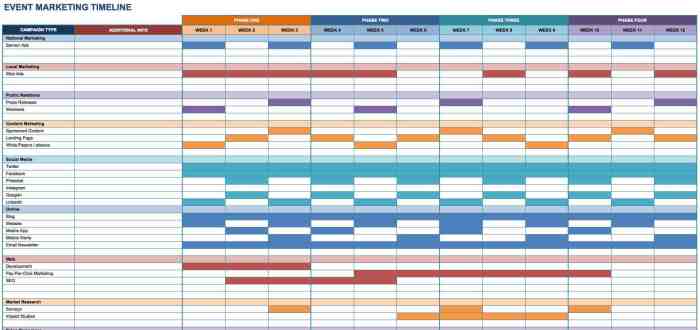
Implementing the event marketing calendar effectively across the team is crucial for ensuring everyone is on the same page and working towards the same goals. It involves clear communication, setting deadlines, and assigning tasks to team members based on the calendar.
Implementing the Event Marketing Calendar
- Hold a meeting to introduce the calendar to the team and explain its importance in achieving the event goals.
- Assign specific tasks and deadlines to team members based on the calendar timeline.
- Regularly communicate updates and progress to ensure everyone is following the calendar.
Monitoring Progress and Making Adjustments
- Track the progress of tasks against the calendar timeline to identify any delays or bottlenecks.
- Use tools like project management software to monitor results and make necessary adjustments to the calendar.
- Hold regular check-ins with the team to discuss any issues and make changes to the calendar as needed.
Keeping the Calendar Updated and Relevant, Developing an Event Marketing Calendar
- Assign a team member to be responsible for updating the calendar regularly and ensuring it stays relevant throughout the event planning process.
- Include checkpoints in the calendar to review and update tasks, deadlines, and goals as needed.
- Encourage team members to provide feedback on the calendar and make suggestions for improvements to keep it up to date.