Video Editing Basics sets the stage for an epic journey into the world of creating captivating videos, where every cut and transition plays a crucial role in the storytelling process. Get ready to dive into the fundamentals and unleash your creative potential!
In this guide, we’ll explore the essential tools, techniques, and concepts that will elevate your video editing game to new heights.
Overview of Video Editing Basics
Video editing is the process of manipulating and rearranging video shots to create a new work. It is essential for creating compelling content as it allows creators to enhance the visual storytelling, set the mood, pace, and overall impact of the video.
Understanding the basics of video editing is crucial before diving into advanced techniques. It lays the foundation for more complex editing processes and ensures that the final product is polished and professional.
Importance of Video Editing Basics
- Basic video editing skills help in cutting unnecessary footage, arranging clips in a logical sequence, and adding transitions for a smooth flow.
- Understanding the basics allows creators to adjust audio levels, add text overlays, and incorporate music to enhance the overall viewing experience.
- Video editing basics also include color correction, which can dramatically improve the visual appeal and consistency of the video.
Enhancing Storytelling through Video Editing
- Adding B-roll footage can provide context, depth, and visual interest to the main storyline, making the video more engaging.
- Using jump cuts or montages can create a sense of urgency or highlight key moments in the narrative, capturing the viewer’s attention.
- Applying visual effects or animations can help convey complex ideas or emotions, adding a creative touch to the storytelling process.
Tools and Software for Video Editing: Video Editing Basics
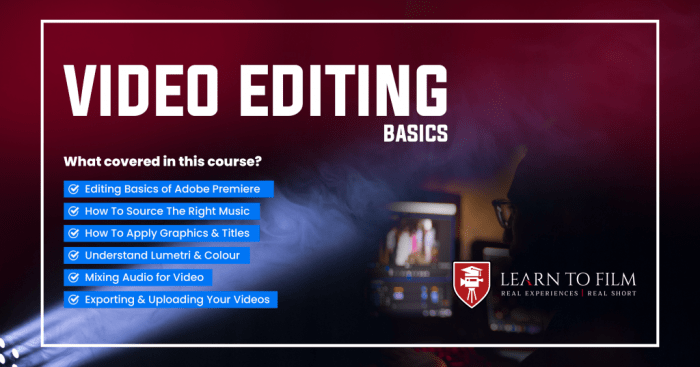
Video editing requires the right tools and software to bring your creative vision to life. Whether you’re a professional or a beginner, choosing the right software is essential for achieving your desired results.
Popular Video Editing Software
- Adobe Premiere Pro: Known for its professional-grade features and versatility, Adobe Premiere Pro is a popular choice among filmmakers, editors, and content creators.
- Final Cut Pro X: Designed for Mac users, Final Cut Pro X offers a user-friendly interface and powerful editing tools, making it a favorite among many professionals.
- Davinci Resolve: A free software option with advanced color correction and audio editing capabilities, Davinci Resolve is widely used in the industry.
Comparing Features
- Adobe Premiere Pro: Offers a wide range of editing tools, effects, and integrations with other Adobe Creative Cloud apps.
- Final Cut Pro X: Known for its intuitive timeline and magnetic timeline feature, which helps in organizing and editing footage seamlessly.
- Davinci Resolve: Provides advanced color grading tools, audio post-production features, and support for high-resolution workflows.
Choosing the Right Tool
When selecting a video editing software, consider your editing needs, budget, and skill level. Professionals may require more advanced features, while beginners might benefit from user-friendly interfaces. It’s essential to choose a tool that aligns with your editing goals and skill set to ensure a smooth editing process.
Fundamental Editing Techniques
Editing is where the magic happens, fam! Let’s dive into some key techniques that will take your videos to the next level.
Cutting, Trimming, and Splitting Clips
When it comes to editing, precision is key. Cutting allows you to remove unwanted parts of a clip, trimming helps you adjust the length, and splitting lets you break a clip into smaller segments for more control.
- Use the cutting tool to remove any unnecessary footage and keep your video streamlined.
- Trimming helps you fine-tune the duration of your clips and tighten up the pacing.
- Splitting clips is handy for isolating specific moments or creating seamless transitions between scenes.
Transitions for Flow
Transitions are like the glue that holds your video together, ya know? They smooth out the jump between clips and keep the audience engaged.
- Experiment with different transition effects like fades, wipes, and dissolves to find the right vibe for your video.
- Transitions can help create a sense of continuity and enhance the overall flow of your content.
Adding Audio Elements
Sound is just as important as visuals, homie! Adding music, sound effects, and voiceovers can elevate the quality of your video and evoke emotions in your viewers.
- Choose background music that sets the mood and complements the tone of your video.
- Sound effects can add depth and realism to your visuals, making them more immersive.
- Voiceovers can provide additional context or narration, guiding the audience through your story.
Understanding Video Formats and Resolutions
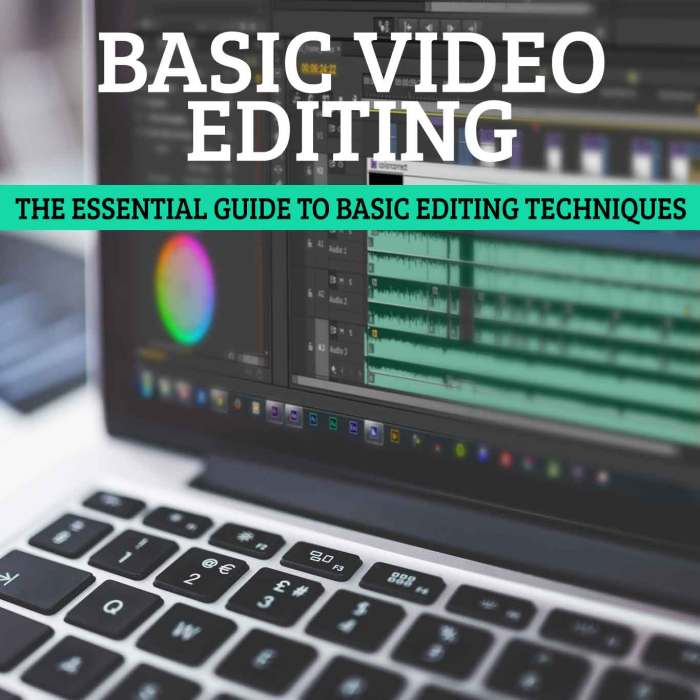
When it comes to video editing, understanding different video formats and resolutions is essential for creating high-quality content that is optimized for various platforms.
Popular Video Formats, Video Editing Basics
- MP4: One of the most widely used video formats, MP4 offers a good balance between file size and quality. It is compatible with most devices and platforms.
- AVI: AVI is a popular format for storing high-quality video and audio. However, the file sizes tend to be larger compared to other formats.
- MOV: Developed by Apple, MOV is commonly used for storing video files on Mac devices. It is known for its high quality but may not be as universally compatible as other formats.
Choosing the Right Resolution
Resolution refers to the number of pixels that make up a video image. Choosing the right resolution is crucial for ensuring your videos look sharp and clear on different screens.
- For social media platforms like Instagram or Facebook, a resolution of 1080p (1920×1080) is typically sufficient.
- For YouTube or other streaming platforms, consider using a resolution of 4K (3840×2160) for the best viewing experience on high-resolution screens.
- When editing videos for mobile devices, a lower resolution like 720p (1280×720) can help reduce file size without compromising quality.
Exporting Videos Correctly
Exporting videos in the correct format is crucial to maintain quality and compatibility across different devices and platforms.
- Choose the appropriate video format based on where the video will be shared or viewed.
- Pay attention to the bitrate and compression settings to ensure a balance between file size and video quality.
- Always test your exported video on different devices to ensure it looks and plays correctly.